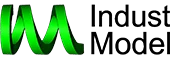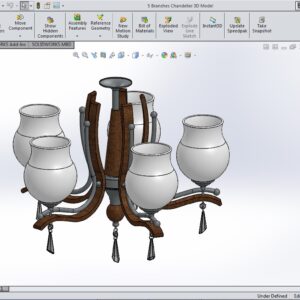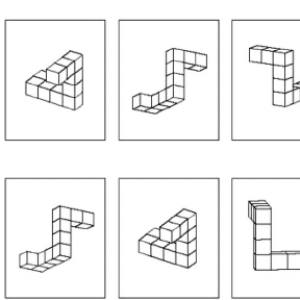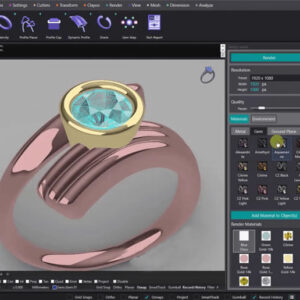3D Modeling for Household Appliances: A Comprehensive Guide
What do you know about 3D cad model?
Gone are the days of settling for off-the-shelf appliances that don’t quite fit your needs or style.
The rise of user-friendly 3D modeling software has revolutionized the way we approach household equipment.
This comprehensive guide empowers you to become your own appliance designer, crafting bespoke pieces that perfectly integrate into your space and fulfill your specific requirements, all through the power of 3D modeling for household appliances.
Within these pages, you’ll embark on a journey into the transformative world of 3D modeling for household appliances.
We’ll explore:
- The impact of 3D technology on modern appliance design
- The best software options for your 3D modeling appliance projects
- A step-by-step approach to your DIY 3D design adventure
Whether you’re a seasoned design professional or a curious newcomer, this guide equips you with the knowledge and skills to turn your unique appliance visions into reality.
Get ready to transform your kitchen, laundry room, or any living space into a true reflection of your creativity and style.
Revolutionize Your Home with 3D Modeling for Household Appliances
The world of home décor is undergoing a transformation fueled by the rise of 3D modeling for household appliances.
This innovative technology empowers you to transcend the limitations of store-bought options and craft unique, personalized appliances that seamlessly blend into your space and fulfill your specific needs.
Gone are the days when you had to settle for generic appliances.
3D modeling for household appliances makes you the designer!
Imagine creating that bespoke coffee maker or a custom refrigerator that perfectly utilizes that awkward corner – with user-friendly software, it’s easier than ever.
These intuitive programs are akin to video games, allowing you to visualize your appliance design from every angle and make adjustments until it perfectly complements your vision.
3D modeling for household appliances unlocks a new level of personalization in home decor.
No longer confined to what’s on the shelf, you can design appliances that tell your story and reflect your unique style.
This technology empowers you to transform your home into a true reflection of your creativity and individuality.
Embrace the power of 3D modeling for household appliances.
It’s about creating a space that embodies your personality – and the best part?
With user-friendly software readily available, the process is becoming more accessible than ever.
So, why not unleash your inner designer and create the perfect appliances for your dream home?

Top 3D Modeling Software for Household Appliances
When it comes to designing household appliances, the right tools can make all the difference.
Luckily, there’s a variety of 3D modeling software out there, perfect for bringing your unique appliance ideas to life.
Here are some of the top picks that are both powerful and user-friendly, ideal for beginners and professionals alike.
View the article: Matrix Software in Jewelry Design
-
SketchUp:
Known for its ease of use, SketchUp is great for beginners in the world of 3D modeling for household appliances.
It offers a free version and is suitable for designing smaller appliances and appliance components.
With an intuitive interface, you can start creating basic models in no time. -
Blender:
Blender is a free and open-source 3D creation suite that can be a powerful tool for 3D modeling household appliances.
While it has a steeper learning curve compared to SketchUp, Blender offers advanced features for modeling complex shapes, rendering realistic visuals, and even creating animations of your appliance designs. -
Autodesk Fusion 360:
For users aiming to design intricate and high-quality household appliances, Fusion 360 is a cloud-based 3D modeling software worth considering.
While it may have a steeper learning curve, it’s incredibly versatile, allowing for CAD (Computer-Aided Design), CAM (Computer-Aided Manufacturing), and CAE (Computer-Aided Engineering) processes all in one platform. -
Tinkercad:
If you’re just getting started with 3D modeling for household appliances, Tinkercad is a fantastic launching point.
This simple, online platform is perfect for hobbyists and educators.
With Tinkercad, you can quickly assemble basic shapes to create functional appliance concepts. -
SolidWorks:
For professionals who require precise and complex models for detailed household appliances, SolidWorks is a powerful option.
This robust CAD and CAE program excels in creating functional and intricate designs.
SolidWorks offers a wide range of tools for drafting, simulation, and product data management, making it ideal for professional appliance design.
view: Seed Eating Bowl 3D Model
Each of these software options has its strengths, and the best choice for you depends on your specific needs, skill level, and the complexity of your appliance design. Whether you’re dreaming of a custom toaster or a space-saving refrigerator, there’s a 3D modeling software tool available to help transform your vision into reality.
Start exploring these platforms and get ready to see your custom appliance designs come to life in your dream home!

DIY 3D Modeling for Household Appliance Projects
Embark on an exciting journey into the world of 3D modeling for household appliances!
With user-friendly software and a touch of creativity, you can transform your dream appliances from concept to reality, adding a personalized touch to your home. Here’s your roadmap to kickstart your DIY project and create unique, functional appliances for your living space.
Step 1: Envision Your Dream Appliance
Start by brainstorming ideas for the perfect household appliance for your needs.
Do you crave a space-saving coffee maker that fits perfectly on your countertop?
Or perhaps a custom drying rack that maximizes unused corners in your laundry room?
Consider the functionality, size constraints, and style you desire for your chosen appliance.
Step 2: Sketch Your Appliance Design
Even if you’re not a professional artist, putting your ideas on paper can significantly enhance your vision.
Sketch the size, shape, and any specific features you want to incorporate.
This initial sketch will serve as a guide when you delve into the 3D modeling process.
Step 3: Choose Your 3D Modeling Weapon
The ideal software for your project depends on your experience and the complexity of your appliance design.
Beginner-friendly options like Tinkercad or SketchUp offer user-friendly interfaces to ease you into 3D modeling for household appliances.
As your skills progress, software like Blender or Fusion 360 might become appealing due to their advanced features.
Step 4: Model Your Bespoke Appliance
Using your chosen software, start bringing your appliance design to life in 3D.
Most software offers tutorials to guide you through the process.
Don’t hesitate to utilize these resources as you become comfortable with the tools.
This stage might require some time and patience, especially for beginners, but seeing your vision come to life in a digital space is incredibly rewarding.
Step 5: From Digital to Reality
Once you’re happy with your 3D model, you have multiple options to bring it to life.
If you have access to a 3D printer, you can print your custom appliance directly at home.
Alternatively, online 3D printing services are readily available.
For those preferring a hands-on approach, your 3D model can serve as a blueprint for crafting the appliance by hand or collaborating with a professional maker to bring your design to reality.
Step 6: Enjoy Your Personalized Appliance
Finally, place your completed appliance in its designated spot and revel in the satisfaction of creating something truly unique for your home.
This project not only personalizes your space with a custom appliance you designed, but also equips you with valuable 3D modeling skills for future creations.
view: Flower Pot and Metal Stand 3D Model
Remember, DIY 3D modeling for household appliances is more than just about the final product; it’s about the journey of creativity, learning, and crafting something that perfectly complements your style and needs.
So, dive in, unleash your inner designer, and start modeling the perfect appliances for your dream home today!

Unleashing Creativity with 3D Modeling for Household Appliances
The realm of home décor has undergone a revolution, fueled by the transformative power of 3D modeling for household appliances.
Gone are the days of settling for generic, off-the-shelf options.
This guide empowers you to unlock your creativity and embark on a journey to design and create bespoke appliances that seamlessly integrate into your space and fulfill your unique needs.
3D modeling for household appliances transcends the limitations of traditional design tools.
Imagine crafting that perfect toaster oven that utilizes that awkward counter space or a custom refrigerator that perfectly complements your kitchen layout.
With user-friendly software like SketchUp or the more advanced capabilities of SolidWorks, the possibilities are endless.
This guide isn’t just about the final product; it’s about the empowering journey of creation.
Just like any great designer, you’ll start with a single project – perhaps a custom spice rack or a space-saving dishwashing station.
By embracing the tools and techniques discussed here, you’ll gain the skills and confidence to transform your vision into a tangible reality.
3D modeling for household appliances is more than just creating functional items; it’s about expressing your individual style and making your home a true reflection of your personality.
So, why settle for the ordinary?
Dive into the exciting world of 3D modeling for household appliances and unleash your creativity to design and build the perfect appliances for your dream home! (1)